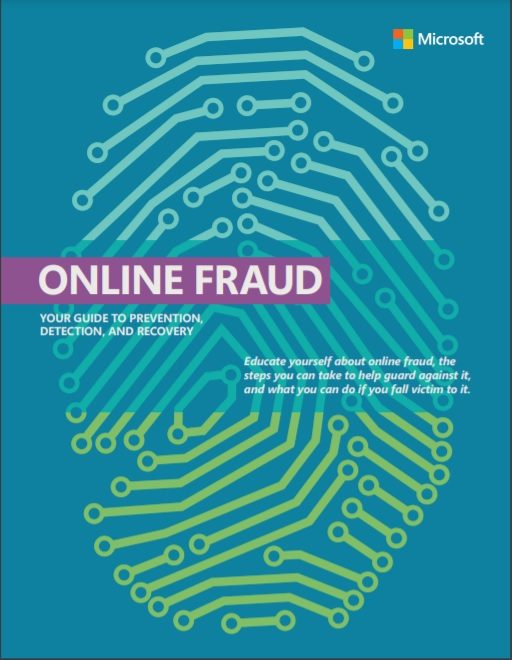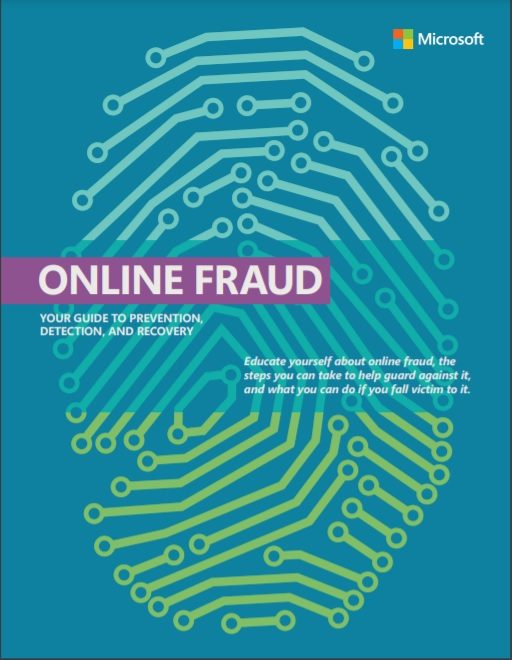Let’s see what all that guide contains and how helpful that can be for you.
Online Fraud in Cyber crime
The guide begins with a detailed introduction to Online Fraud. You will get to learn what kind of crime and fraud comes under the category of online fraud. The way the internet is transforming our lives it’s very important to learn about online scams and frauds. We learn, shop, connect, share and bank over the internet today and thus it becomes even more important to know how to be careful and how to prevent any kind of online theft or fraud. Millions of people are victimized by online fraud every year, and most of them are monetary frauds. Cybercriminals steal your personal data and login credentials and use them to make fraudulent transactions on your credit cards, bank accounts and it becomes even worse when they commit crimes under your name using your login details. These cybercriminals also know how to hijack your computer and use it remotely.
Examples of Online Frauds
The next section in this booklet tells you about the most common types of online fraud happening around.
Phishing scam– This is one of the most common cybercrimes reported ever. Phishing scams come to you via your emails, text messages on your number, or via social media chats. These messages are drafted in a way to convince you to click on a malicious link, or even to share your passwords and OTPs (one-time passwords). You must never ever click any suspicious link in any of your text messages or emails as they are designed in a way to steal all your personal data.Rogue security software- How often have you seen a pop-up message on your computer screen or the mobile screen saying your PC is infected? Do not ever click on those pop-ups. Doing so may land some rogue security software on your system and then force you to do some transactions.Fake technical support- These fake technical supports convince you that your system is infected and needs some cleaning or scanning. They may also convince you to give them a remote control to your system so as to remove the virus. Such technical support messages normally look very genuine.Fraudulent contests and winning- You must definitely have seen a message saying that you have won crores of rupees in some contest or lottery. This is one of the most common online frauds happening around. These criminals promise to deliver the “winnings,” but ask for a processing fee or tax before you get your winnings.Financial scams- These cybercriminals keep a close eye on people who are struggling financially and scam them with their fraud offers to repair a damaged credit report.
How to detect or spot the online fraud
Though these messages, emails, and pop-ups look very genuine and pretty convincing, you can spot them if you are a little careful. Just be a little watchful and you can easily avoid any kind of online theft or fraud. The security guide from Microsoft also tells you how you can spot or detect these online scams and frauds. Some signals, some specific kinds of email addresses, some specific format of emails or messages can be detected if you are careful. Read: The Billion Dollar Computer Malware Industry.
Prevents the online frauds
As mentioned above, this is a detailed guide from Microsoft and it does not just help you learn more about online frauds and detect them but also helps you with the ways of preventing such scams. With some infographics, it is clearly explained how you can be safe online. Let me mention some of the tips and tricks here and the rest of them you can read in the guide itself.
Treat suspicious messages cautiouslyProtect sensitive informationStrengthen your computer’s defensesCreate strong passwordsDo not share any passwords or OTP with anyone under any circumstances
Apart from these topics, the guide also gives you direct links to the topics like-
How to create a strong password or check the strength of your existing passwordsHow to check a website’s true identityHow to make your computer defenses strong
How to check if your passwords are compromised
Most of us have the habit of keeping the same passwords for our multiple online accounts, websites or applications and this is a very wrong practice. We do this to avoid the hassle of remembering the passwords but then this can put us in some big trouble someday. It is highly recommended to use some good password managers and create different and strong passwords for all your valuable online accounts. This guide also teaches you how to check if your computer is compromised or infected. If any of your passwords were compromised in the data breaches or if your identity has been compromised.
Recovery
This is the most important part of this security guide. This section helps you learn what you can do if you are a victim of any kind of online fraud. Where you can report the issue or how you can recover your compromised accounts and machines. There are the direct links of the consumer security support center where you can report your cases and links to the Microsoft scanner which can help you scan your machines for any potential threat or bugs. You can also learn how you can recover from identity theft, put a fraud alert on your credit report, file a police report, close your credit cards, etc. Overall, this is a very useful guide that will help you learn about safer internet use, tips on how to secure your computer system and mobile devices, how to protect your children online, and much more. You can download the illustrated PDF booklet from Microsoft by clicking download.microsoft.com.
What is Cyber Crime?
Any crime committed by means of or by using a computer and an internet connection or computer technology is known as Cyber Crime. There is not just a single aspect of the definition of cybercrime. The crime can be anything. It spans from malware injection to hacking to social-identity thefts and more.
What are the types of computer crime?
Computer crime or Cybercrime includes Phishing, Botnets, Social Engineering, etc. An attack to commit a Cyber Crime can be called a Cyber Attack! When it comes to the Internet, you are sure to acquire some malware, if you visit malicious websites without proper protection. At the minimum, you need an antivirus and a firewall. You also need to stay and steer clear of different types of cybercriminals trying to make money at your cost. This post on Credit Card Skimming and Pin Theft Frauds may also interest you. You might want to read these posts too: