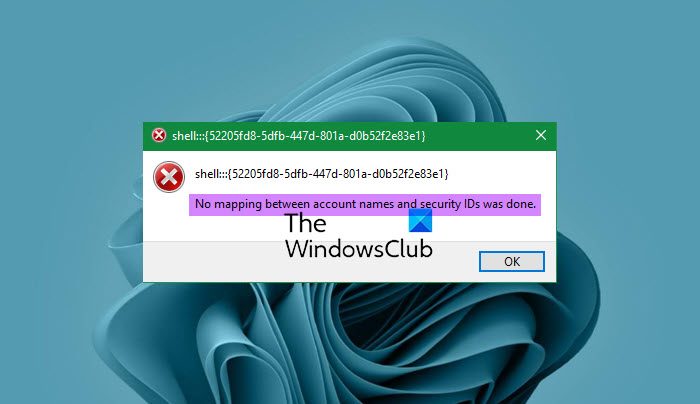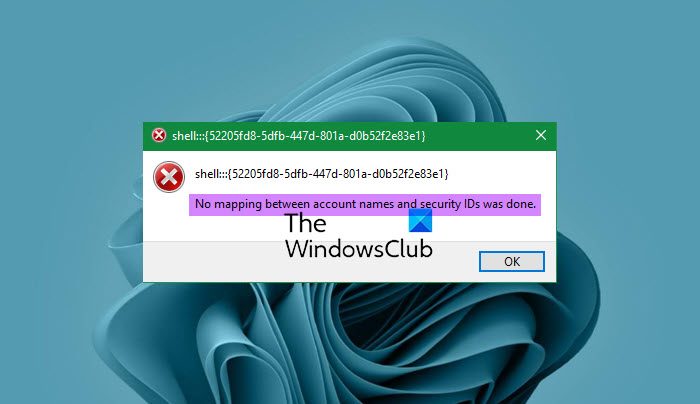This error occurs mainly when you haven’t changed the username in the correct way. Although it is easy to change the username, there are some repercussions. At times, your system might not comply with the change, which is mandatory in order to continue getting the regular user experience. However, some incorrect settings might be responsible for this error on your Windows 11/10 computer. Note: It helps a lot if you note down the SID mentioned in the error message. Although it is not mandatory, noting down the SID lets you save some time that you will learn going forward.
No mapping between account names and security IDs was done
To fix the No mapping between account names and security IDs was done error on your Windows computer, follow these steps: To learn more about these steps, continue reading.
1] Change the value of ExtensionDebugLevel
ExtensionDebugLevel helps you control the logging level on the managed computers. By default, it is set to 0. However, if it changes to something else, there is a chance of getting such an error on your computer. Therefore, you need to verify if the Value data is correct or not. For that, do the following: Press Win+R to open the Run prompt. Type regedit > hit the Enter button > click the Yes option. Navigate to this path: Double-click on the ExtensionDebugLevel REG_DWORD value. Set the Value data as 0. Click the OK button. Then, restart your computer and check if it resolves the issue or not.
2] Verify username in Registry Editor
If you change the username from the User Accounts panel, you might get this aforementioned error on your Windows 11/10 computer. At times, your system doesn’t update the username in the Registry Editor, which is mandatory. Otherwise, you will not be able to use the Library folders (Documents, Music, Videos, etc.) and get such an error. Before getting started, you need to know the SID that we have talked about earlier. If you have noted down the SID, you can skip to the next part. Otherwise, follow these steps to find the SID of your user profile:
Open an elevated window of Command Prompt or Windows Terminal.Enter this command: wmic useraccount list fullFind the SID of the respective profile.
Follow the following steps to verify the username in the Registry Editor: Search for regedit in the Taskbar search box. Click on the individual search result. Click the Yes button to open Registry Editor. Navigate to this path: Click on the SID that you got earlier. Double-click on the ProfileImagePath Expandable String Value. Enter the new username and click the OK button. Restart your computer.
3] Create a new user profile
It is the last thing you might want to do if none of the aforementioned solutions helped you fix the issue. You can use the manual method or use a third-party tool like Transwiz. Although it helps you move your profile from one computer to another, you can use the same to clone a profile.
How do I fix No mapping between account names and security IDs was done?
To fix the How do I fix No mapping between account names and security IDs was done error; you need to verify the correct username in the Registry files. Following that, you can change the Value data of ExtensionDebugLevel in the same window. However, if nothing helps, you may need to create a new user profile.
What does No mapping mean?
No mapping implies that the GPO setting has the incorrect username in it. It may happen if you change the username frequently on your computer. However, you can resolve the problem by following the aforementioned solutions. That’s all! Hope this helped. Read: User Profile Wizard lets you migrate complete domain profile .