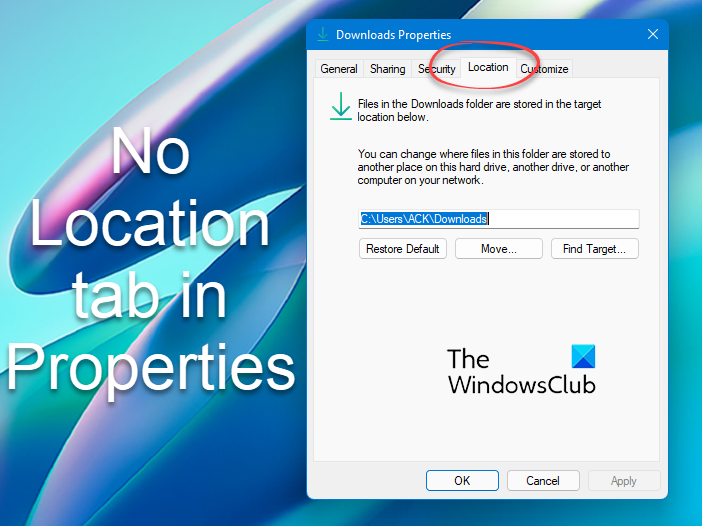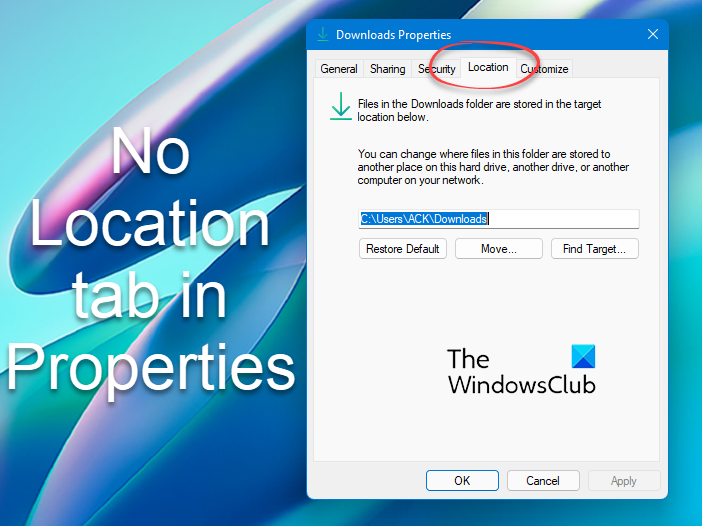If you try to open the folder via Libraries or Quick access, the Locations tab may not show. So open your User folder and then right-click on the folder in question, open it Properties and check if you can see the Locations tab or not. Also temporarily disable the UAC and then open the Folder Properties and see if you can see the Location tab and the Move button, or not. If you see it, make the desired changes and remember to activate UAC again after your work is done. If you still do not see the Location tab, then read on.
No Location tab in Properties in Windows 11/10
If the Location tab is or not showing and the Move button is missing in Folder Properties in Windows 11/10, then you need to edit the Registry as follows: Before you begin you should backup your Registry or create a System Restore Point first.
Open the Windows Registry and navigate to the following key: Here right-click on PropertySheetHandlers and select New > Key. A new Key will be created. Rename it as: If you wish, you can download and apply this ready-to-use file. Download it from our servers, extract its contents, and double-click on the .reg file. Restart your computer and see now. You will see the Location tab in Properties. You will see the Location tab in your personal folders like Documents, Music, Videos, etc. But the Location tab will be available on the Properties box of folders that support being moved by the Windows OS. Several folders, for instance, the User folder does not support being moved and hence you may not see the tab on their Properties. If this does not help, you can try to fix a corrupt User Profile or create a new User Account.
Why is there no Location tab in Properties in Windows?
Some Folders support moving to another location and there you will see the location tab. If a folder does not support moving, you will not see the Location tab. Again, some programs insist on using a specific path and so such folders too will not display the Location tab. If the Location tab is missing when it should not be, then you may need to check the concerned Registry key as explained in this post.
Sharing tab is missing in Folder PropertiesNo Security tab in Folder Properties.
How do I change the Folder location using Properties?
You can move User Files, data or Profile to another drive in Windows as follows: Hope this helps.