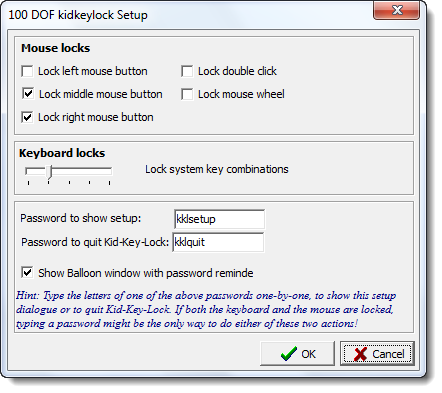Kid-Key-Lock for PC
When Kid-Key-Lock is running, an indicator icon will appear on your system tray. When you click on the tray icon a pop-up menu will appear. All program functions, including the setup dialog box, are accessible from this menu and are password protected. Features:• Very simple to set up and run• Sits on the tray for easy access• Mouse Lock options:
Left mouse buttonMiddle mouse buttonRight mouse buttonDouble clickMouse wheel
• Keyboard lock options:
Standard character keys, letters, numbers, signs, etcAdditional keys, Navigation keys, function keys, ins/del, home/end, etcWindows system shortcuts e.g. alt-tab, win-key, etc
Visit: Download Page. The program works on Windows 11/10/8/7. BlueLife KeyFreeze is another freeware that lets you lock the keyboard and mouse in Windows. You might want to also check out Kid-Key-Lock.