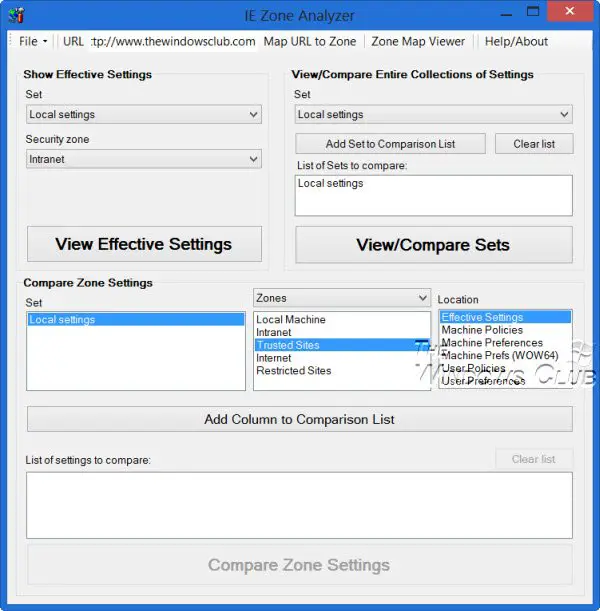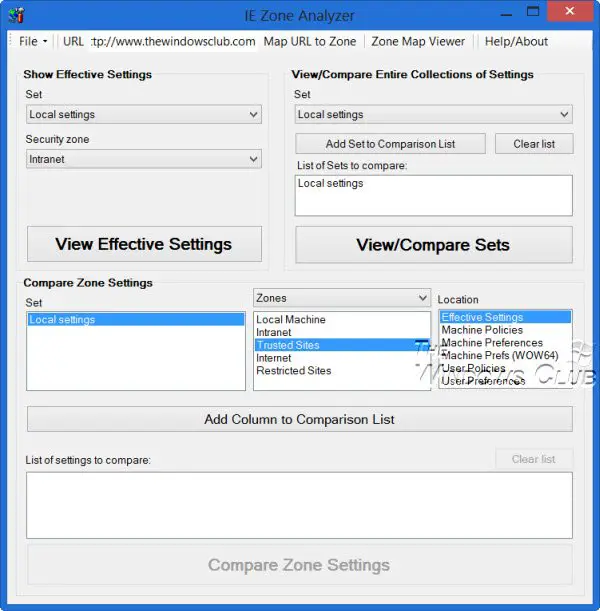The Internet security zone settings are the configuration settings that give websites listed in the Intranet zone more capabilities in the browser than the websites listed in the Internet zone. Internet Explorer includes 4 predefined security zones: Internet, Local Intranet, Trusted Sites & Restricted Sites. There is also a 5th zone viz the Local My Computer zone. You can set the security options that you want for each zone, and also add or remove Web sites from the zones, depending on your level of trust in a Web site.
IEZoneAnalyzer was earlier called as IE Zone Comparer, but over a period of time, it has been updated to include more features. It was recently updated to v 3.5.05, where a few more changes were made. IEZoneAnalyzer now includes a Zone Map Viewer that shows which websites have been specifically assigned to security zones and whether the assignment is effective. To display the Zone Map Viewer, click on the “Zone Map Viewer” button in the main dialog toolbar. The tool will also let you compare the Internet Explorer Zone Settings from two computers, or from a different time period.
IEZoneAnalyzer download
You can download the portable tool from Microsoft. The post will also give you full details on how to use the utility.