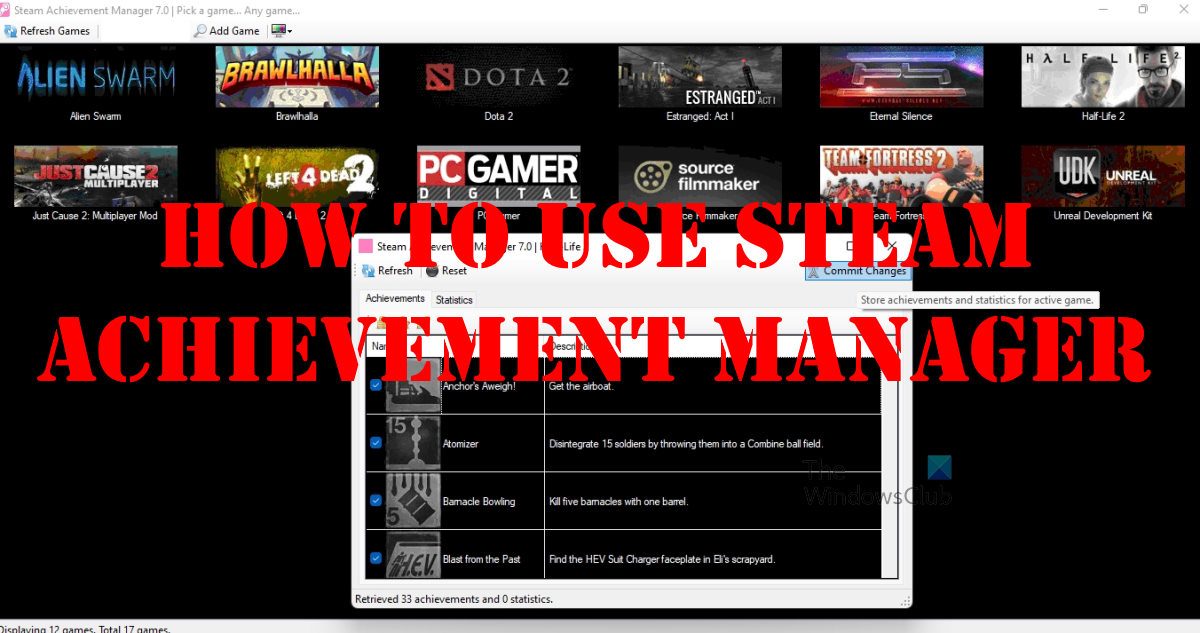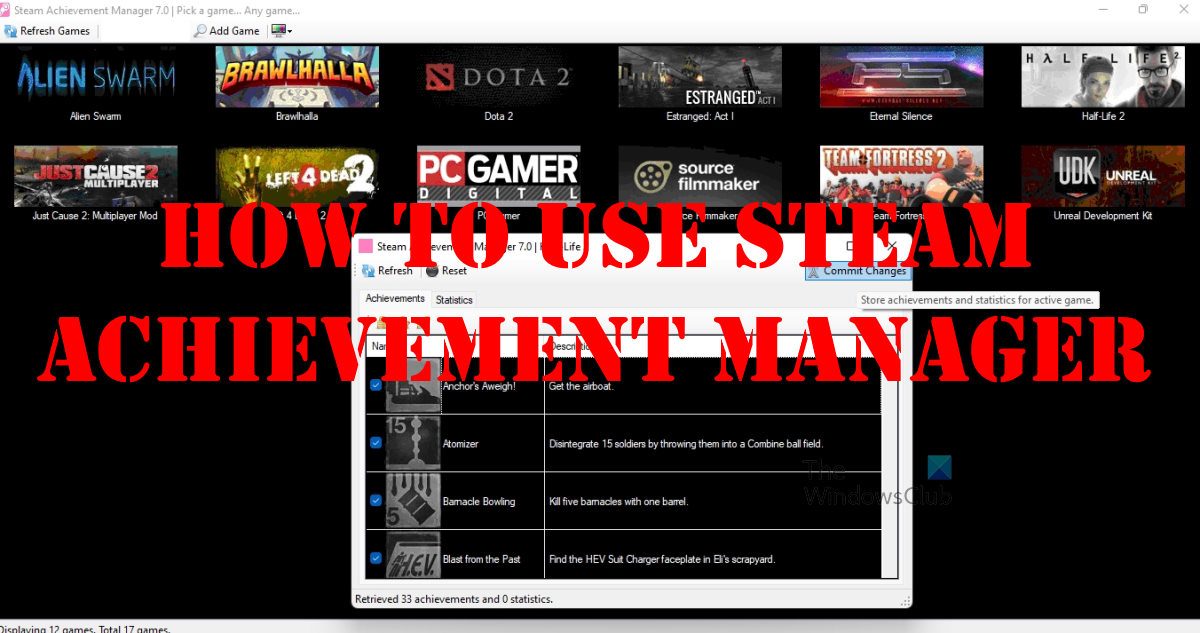The idea here is to use the Steam Achievement Manager (SAM) to unlock all hard-to-get achievements with relative ease. Now, we must note that the Steam Achievements tool is not a creation from Valve, but from all accounts, it seems to work better than originally expected, and that’s wonderful. This post contains all the information you need to learn how to use Steam Achievement Manager.
What is Steam Achievement Manager
Steam Achievement Manager is an open-source tool that makes it possible for users to unlock and organize any achievement from any game via Steam. This tool has been around since 2008, and while Valve has not endorsed it in any shape or form, the company has also never said anything bad about it.
Where to download Steam Achievements Manager
If you’re interested in downloading and installing SAM to your Windows computer, then you must navigate to the official GitHub page. The tool comes packed in a .zip archive, and the size is not very large, so it won’t be a burden on your hard drive.
Will Valve ban anyone from using the Steam Achievement Manager?
As stated above, Valve has, for the past 13 years never come out rebuking SAM, but at the same time, the company has yet to praise the program either. That means, that while users won’t get banned right now, it is always possible for the company to make an official statement in the near or distant future. So, as it stands right now, folks can use SAM without worry about being banned, but anything can change so keep that in mind, always.
How to use Steam Achievement Manager to unlock achievements
After the program has been installed on your computer, you’ll quickly learn how easy is it to use, and how effective it is at unlocking achievements from many games available on Steam right now. Right away, you should see the achievements pop-up trigger, suggesting a Steam achievement has been unlocked. Bear in mind the pop-up will only appear if Steam is running at the moment. Read: Fix SteamVR Error Codes
Is Steam Achievement Manager safe to use?
As far as we can tell, it appears as if the Steam Achievement Manager app is 100 percent safe to use. After all, it has been around since 2008 without any major complaint from users or any form of blacklisting from Valve.
Can you get banned on steam for using achievement manager?
Valve will not ban players from using SAM to unlock achievements, at least, that is not the plan right now. However, there are some developers who do not take kindly to cheating in order to gain achievements, and they might issue a ban. These developers are few, so for the most part, you should have nothing to worry about.
Can you reset Achievements on Steam?
We’ve heard of many people wanting to do this, but as far as we can tell, Steam does not support this feature, and whether or not it will be added in the future is not known. Still, you can choose to use mods to reset achievements, but then you run the risk of being VAC banned.
How many achievements can a Steam game have?
According to Valve, a game on Steam can have no more than 100 achievements. This was a notice sent out to developers back in 2018 in a bid to put an end to fake games.