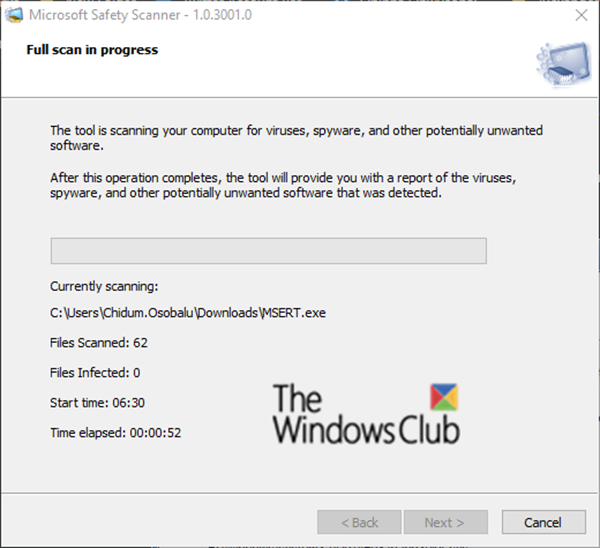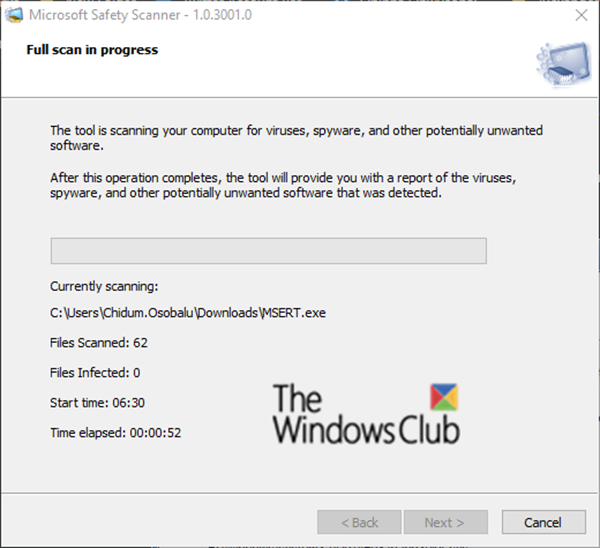Troubleshoot Microsoft Safety Scanner errors
It should be noted that some of these errors are informational messages or minor issues and may not require additional action. Specifically, failures that are marked as a warning in the log are less serious than failures that are marked as an error. When you run this tool and it fails, you’ll first, need to determine why you received an error message. To do so, follow these steps: Press Windows key + R. In the Run dialog box, copy and paste the environment variable below and hit Enter. At the location, double-click the file named msert. Notepad will open. In the new Notepad window, scroll until you find the error(s). They will usually start with 0x. Possible errors
0x805080190x805080070x8050800C0x8050A0050x8050A0020x8050A0040x805080020x805080040x8050A0010x805080010x805080240x805080260x80508025.
Once you have identified the errors, to troubleshoot the specific errors, you can follow the procedure outlined below, matched correspondingly against each error and the possible cause.
1] 0x80508019
Cause: The scan destination file or drive does not exist. Remediation: Change the scan destination file or drive. Do the following:
Start the Microsoft Safety Scanner.In Scan Type, click Customized scan, then click Choose Folder.In Browse For Folder, click a different file or drive, click OK > Next.
2] 0x80508007
Cause: The system has low memory. Remediation: Download the Microsoft Safety Scanner again.
3] 0x8050800C
Cause: The system state prohibits the scan from running in a specific user context. Remediation: Restart your computer, then retry the scan.
4] 0x8050A005
Cause: The signatures are not signed. Remediation: Download the Microsoft Safety Scanner again.
5] 0x8050A002
Cause: The signature database is corrupted. Remediation: Download the Microsoft Safety Scanner again.
6] 0x8050A004
Cause: The signatures are not valid or are corrupted. Remediation: Download the Microsoft Safety Scanner again.
7] 0x80508002
Cause: The signature database is corrupted. Remediation: Download the Microsoft Safety Scanner again.
8] 0x80508004
Cause: The signature database is corrupted. Remediation: Download the Microsoft Safety Scanner again.
9] 0x8050A001
Cause: The engine could not load because there are signatures missing. Remediation: Download the Microsoft Safety Scanner again.
10] 0x80508001
Cause: The engine could not load. Remediation: Download the Microsoft Safety Scanner again.
11] 0x80508024
Cause: To complete the operation, the user must run a full scan and then take the action again. Remediation: Run a full scan.
Start the Microsoft Safety Scanner, and then click Next.In Scan Type, click Full Scan, and then click Next.
12] 0x80508026
Cause: One of the resources is part of a container. For example, one of the resources is a file in an archive. Remediation: Identify the file archive, and remove the file manually. During a scan, the Microsoft Safety Scanner detects possible malicious software contained in a file archive, such as a .zip file. You should determine whether the file is malicious software, and remove it from the archive manually.
13] 0x80508025
Cause: To complete the action, the user must follow a procedure. For example, the user must change a system setting. Remediation: Follow the instructions in the log or in the notification. If the Microsoft Safety Scanner notifies you of an error and gives you instructions, follow those instructions. If there are no instructions from the tool, you can look for instructions in the log file for the tool. To do this, follow the steps described above to view the error log in Notepad. Now, follow any instructions listed in the most recent entry of the log. If there are no instructions, note the error code number and see if it matches any of the errors listed in this post. Then try the remediation as prescribed. Indicate in the comment section if you encountered any error not listed in this post.