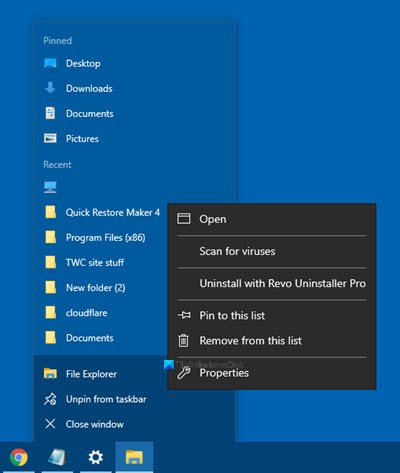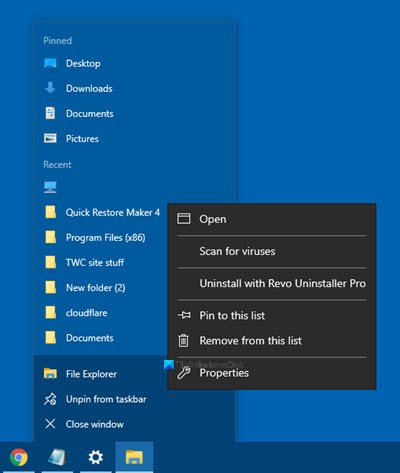Increase number of Jump List items in Windows 11/10
If you want to change or increase the number of Jump List items in Windows 11/10, you will have to make use of the Registry Editor. Open Registry Editor and navigate to the following key: Right-click Advanced > New > DWORD (32-bit) Value.
Name it JumpListItems_Maximum Now double-click on it and change its Value data to the number of items you want to be displayed – say 20. Exit Registry. Restart Explorer and you are all set! It may be a good idea to occasionally clear the Jump List history. If you do not use this feature, you can always disable Jump Lists. Now read: Taskbar Explorer icon Jump List not working.