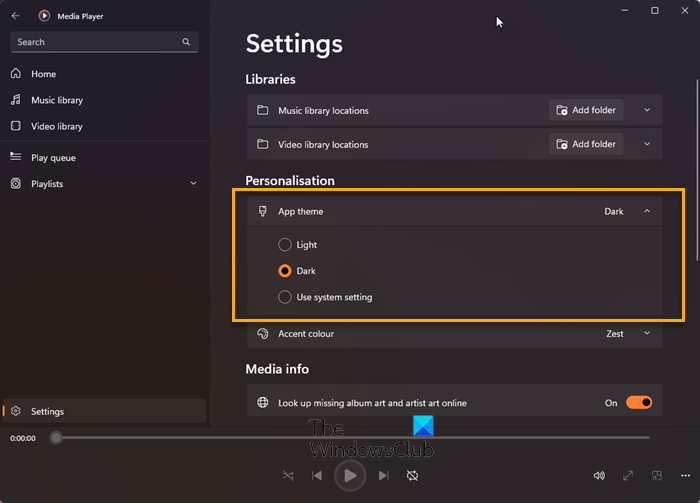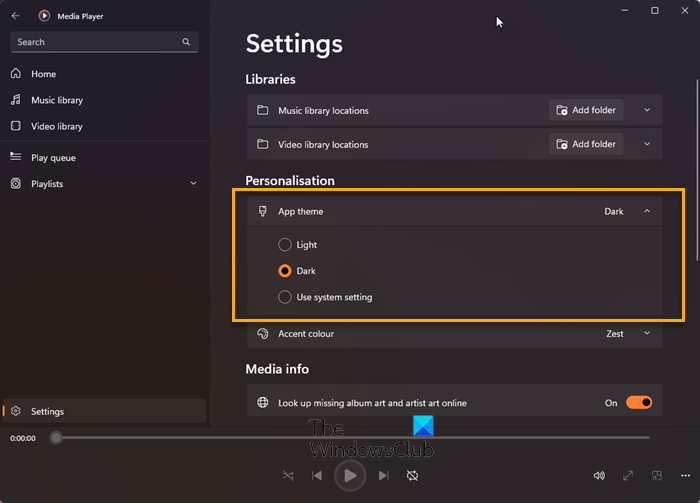Can I change the background of Media Player app?
You can change the background in the Media Player app to Dark Mode? The Dark Mode theme is a supplemental mode used to display mostly dark surfaces on the UI. Persons usually use Dark Mode to take the strain off the eye in low light conditions with its light text and dark background; it is an excellent option for readability and helps to save energy if the device uses OLED (Organic limiting emitting and diode) AMOLED (Active-matrix organic light-emitting diode) screens.
How to switch to Dark Mode in Media Player app of Windows 11
To change to the Dark Mode theme background in the Media Player app, follow these steps: To get the steps in detail, read on. Click the Start button. Then click the Media Player app tile displayed in the list. Once the Media Player app window opens, click the Settings button on the left. On the Settings page, scroll down until you see the section Personalization. Click the drop-down arrow of the list box; you will see three options:
LightDarkUse system setting
Select Dark. Now the theme is changed to Dark Mode in the Media Player app. We hope this tutorial helps you understand how to change to the Dark Mode theme background in the Media Player app of Windows 11.