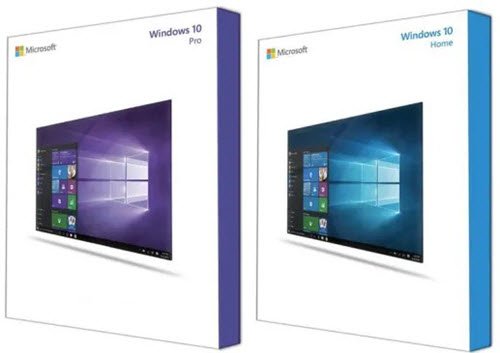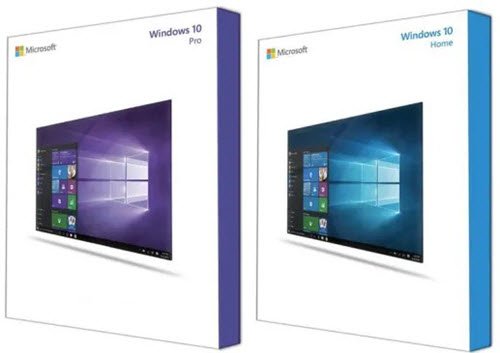How much does Windows 10 cost
There are multiple ways to buy Windows 10. The price will depend on the requirement, the number of licenses, users, home or business scenario. The following scenarios have been discussed:
Buy Windows 10 License from Store
If you are planning to buy Windows 10 for use at home, you can get a Home version or Professional version. The later offers features which come in handy if you take it to your work as well. The best part is that you don’t have to go anywhere to buy it, and can be done from within the Windows 10. First, download and install Windows 10 from the Microsoft website. You can use a bootable USB to do that. Make sure to choose the right version. Once installed, you can go to the activation section, and then decide to buy a product key. The cost is usually $199 for Windows 10 Pro and $139 for Windows 10 Home. Read: Are cheap Windows 10 keys legit?
Buy Windows 10 Enterprise from Microsoft Partner
Unlike Windows 10 Pro and Home which is a per device license, Windows 10 Enterprise is sold on per user basis. While Microsoft asks you to get quotes, to what we have read, it costs $7 or $15 per user, and they can access allowed five devices. Microsoft runs two subscriptions – E3 and E5. The difference between E3 and E5 is that the later includes Windows Security System with ATP. So if you are using third-party security system, you can pay $84 per year or you can for E5 which costs $168 per year. Go here to find a Microsoft Partner to get pricing and purchasing details.
Volume licensing service center if you run a big business
If you are running a business where you have 100s of computers, choosing a VLS or volume licensing service is a better option. Compared to what you get from Microsoft Partner, Microsoft offers an entirely different type of license – KMS and MAK.
KMS or Key Management Services Keys: These keys are reusable, but the computers need to connect with a KMS server every 180 days to keep the critical valid.MAK or Multiple Activation Keys: This allows to activate multiple computers with a single license. However, they can only be activated once with that key.
You can read about KMS/MAK License keys in detail, and also figure out if your license is a regular one or KMS/MAK. Many users fall in the trap for cheap offers and end up with an invalid license shortly. The price of these keys depends on the volume. The more you buy, the cheaper it will be. So its best to contact Microsoft with your business email id, and get a quote. When you buy Windows 10 Enterprise Upgrade license through Volume Licensing, you can also acquire Software Assurance for that license. Windows Software Assurance and Windows VDA, offer flexible access to Windows Enterprise, plus several additional benefits.
Windows 10 Upgrade Price
If you already have a Windows Home and plan to upgrade to Pro, the Windows 10 Pro upgrade price is usually $100. At least that’s what I see in the Microsoft Store. However, it is best to look for offers when you plan to get the Pro version. You might get it for cheap if there is an offer. Microsoft allows you to change the product key, and when you activate Windows using that, it will unlock all Pro features. Upgrading Windows 10 Pro to Enterprise is a different ball game. You will have to go through the steps mentioned above, and its best an ID admin does that. It is possible that you have to install Windows 10 Enterprise version. While these are the guaranteed official sources for buying Windows 10 – there are some website which offer lower prices. But you may want to check out their reputation & genuinity of the product key, before you decide to buy from them. Read next: How to buy Windows 10 with a valid or legit license key.