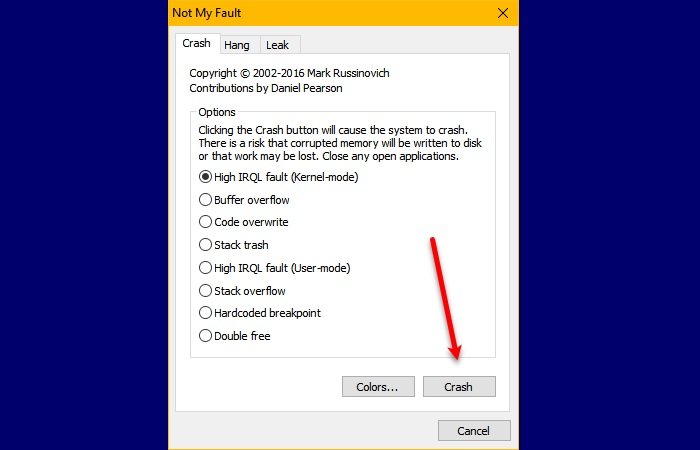Fake Blue Screen of Death generator apps
All the apps that we are going to talk about in this article are safe to use as they won’t damage your system files. These are the applications to create a fake Blue Screen of Death: Let us see how you can scare your friend with these applications.
1] Not My Fault
The first free app, Not My Fault, is the simplest tool to create the Blue Screen of Death. It can help you in scaring others as it can hang along with crashing, thus leading to a minor panic attack. Not My Fault has three options that you can select from: Crash, Leak, and Hang. It is available for both 32 bit and 64-bit versions of Windows 10. If Kernel-mode ain’t the one, go and have a look at their wide range of options that includes code overwrite, high IRQL Flash, Stak Trash, Butter Flow, Double free, and Harcoded Breakpoint. It also has color options but the basic Blue BSOD works fine for the major population so go and check out. It’s working is pretty simple, just download and open the application, select an Option, and crash, hang or leak. You can download the application from here.
2] BlueScreen Screen saver
BlueScreen Screen Saver is as the name suggests a Screen Saver but is enough to start a minor panic attack. It has some authentic features that make it an exact replica of BSOD. The BlueScreen Screen Saver gathers all your information and then uses it to create the exact carbon copy of the Blue Screen you always got on your Windows. It is different from other Screen Savers as it has an automatic reboot option that starts with Windows Startup Splash Screen. If you are looking for the exact carbon copy of Blue Screen then go for BlueScreen Screen Saver.
3] BSOD Simulator
If you want an app from Microsoft Store then BSOD Simulator is for you. It is one of the most customizable software on our list. You can twitch the BSOD to make it look the way you want. You can change the Emoji, Description, Url, and Stop Code. So, if you want a simple tool to pull a prank on your friend then download BSOD Simulator from Microsoft Store.
4] Notepad
Yes! You can create a fake BSOD with Notepad. So, you don’t have to download a third-party application. The only caveat is that it is a bit tricky, but we will simplify the process for you. To create a fake BSOD, launch Notepad, copy and paste the following code, and save your file as fakebluescreen.bat. Now, launch the file to see the fake BSOD. You can exit the screen by closing the Command Prompt window. However, the experience won’t be as good as some other third-party apps, the primary reason is that your cursor will appear on the screen. That’s it. These are some of the best applications to create a fake BSOD in Windows 10. Read Next: How to manually initiate Blue Screen of Death.