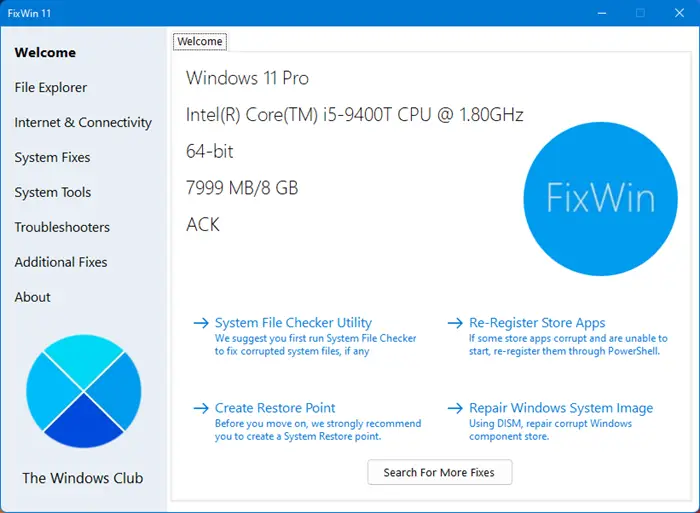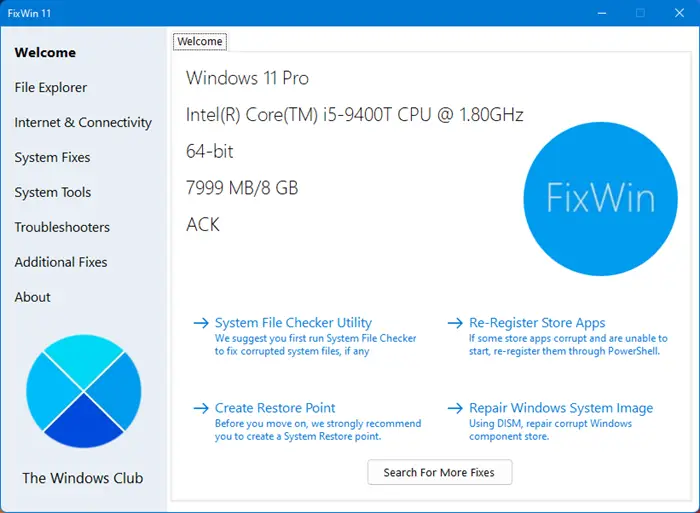FixWin 11 for Windows 11/10
Best PC Repair software or Windows repair tool to fix Windows 11/10 problems
The fixes have been categorized under 6 tabs:
File Explorer: Offers fixes to resolve problems relating to Windows File Explorer.Internet & Connectivity: Lets you fix Internet problems that you be facing after upgrading Windows OSSystem fixes: Offers fixes to several common Windows problems and includes an option to reset thumbnail cache, re-register all system DLL files and fixes for Windows Activation issuesSystem Tools: Offers to fix built-in tools that may not be working properly. A new Advanced System Information tab displays some specific advanced information about your system, like the number of threads in the processor, number of logical processors, maximum display resolution, maximum refresh rate, etc.Troubleshooters: This section provides direct links to bring up the built-in Windows Troubleshooters and download links to other Troubleshooters released by Microsoft.Additional Fixes: Offers several other fixes for Windows 11 and Windows 10.
What is the FixWin Windows Repair Tool?
FixWin is a free Windows Repair tool that lets you fix Windows problems, issues, and annoyances with a click. It has been updated to version 11 and is optimized to support Windows 11 and Windows 10 operating systems.
How to repair Windows 11 problems using FixWin 11
List of fixes to repair Windows 11/10 offered by FixWin 11
Here is the list of fixes offered by FixWin 11 for Windows 11 and Windows 10:
File Explorer
Recycle Bin icon is missing from the DesktopWerMgr.exe or WerFault.exe Application ErrorFolder or File Explorer Options is missing from Control Panel or has been disabled by an administrator or malwareFix Recycle Bin when its icon doesn’t refresh automaticallyExplorer doesn’t start on startup in WindowsThumbnails not showing in File ExplorerReset Recycle Bin. Recycle Bin is corrupted.CD drive or DVD drive isn’t recognized by Windows or other programs“Class not registered” error in File Explorer or Internet Explorer“Show hidden files, folders and drives” option isn’t shown in Folder OptionsRecycle Bin is grayed out in Desktop Icon Settings
Internet & Connectivity
Right-Click Context Menu of Internet Explorer is disabledCannot connect to the internet, There are some problems with Internet Protocol (TCP/IP)Problem regarding DNS resolution. Fix it by clearing DNS resolver cacheLong list of failed and installed updates. Clear Windows Update HistoryProblem with Windows Firewall settings. Reset Windows Firewall ConfigurationReset IE To Default Configuration.Runtime errors are appearing in Internet Explorer while surfingOptimize Internet Options maximum connections per server to download more than two files at the same timeInternet Options are missing in Settings under “Advanced” tab of “Internet Options” dialog boxRepair Winsock (Reset Catalog)Telnet is not recognized as an internal or external command
System Fixes
Windows Component Store is corruptReset Settings app; Settings doesn’t launchDisable OneDrive; OneDrive runs in the background and syncs a huge amount of filesStart Menu doesn’t work or doesn’t openWi-fi doesn’t work after upgradingWindows Updates stuck downloading updates after upgradingThere are multiple entries of OneDrive in ExplorerWindows Sandbox failed to startWindows Update ErrorWslRegistrationDistribution failed with errorBattery remaining time not visibleHaving problem downloading Apps from Store. Clear and reset Store cacheThe Application wasn’t installed from Windows Store. Error Code: 0x8024001eWindows Store apps not opening. Re-register all appsReset thumbnail cacheRe-register all system DLL filesFix Windows Activation issues
System Tools
“Task Manager has been disabled by your administrator” or Task Manager Option is disabled“Command Prompt has been disabled by your administrator” and can’t run any cmd or batch file“Registry Editor has been disabled by your administrator”Enable MMC Snap-ins. Some viruses disable Snap-ins which prevents Group Policy (gpedit.msc) and similar services to runReset Windows Search to defaults. This will fix issues related to Windows Search“System Restore has been disabled by your administrator. Please contact your system administrator.”Device Manager isn’t working properly and not showing any devices.Repair Windows Defender. Reset all Windows Defender settings to default.Action Center and Windows Security Center don’t recognize installed AntiVirus or Firewall or still identify old AV as installed.Reset Windows Security settingsUnder a separate Advanced System Information tab, you can see specifications of your system like the number of threads in the processor, number of logical processors, maximum display resolution, maximum refresh rate, etc.
Troubleshooters
The following built-in Windows troubleshooters can be launched directly from FixWin:
Playing AudioRecording AudioPowerPrinterShared FoldersHomegroupInternet PerformanceInternet SafetyWindows Media Player SettingsWindows Media Player LibraryWindows Media Player DVDInternet ConnectionsHardware and DevicesIncoming ConnectionsSystem MaintenanceNetwork AdapterWindows UpdateSearch & IndexingPlus: Links to troubleshooters that fix:
Additional fixes:
Enable Hibernate. Hibernate option is missing from Shutdown optionsRestore the Sticky Notes delete warning dialog boxAero Snap, Aero Peek or Aero Shake isn’t workingFix Corrupted Desktop Icons. Fix and rebuild corrupted icon cache.Taskbar jump list is missing or doesn’t store MRU file listNotifications have been disabledWindows Script Host access is disabled on this machineOffice documents do not open after upgrading Windows OSThe recovery image cannot be written. Error code – 0x8004230cWindows Media Player shows the following error: “An internal application error has occurred.”FixWin also lets you:Reset Group Policy SettingsReset catroot2 FolderReset Notepad to DefaultsReset Data UsageReset WMI RepositoryReset Recycle BinReset WinsockReset Windows Store cacheReset DNS cacheReset TCP/IPReset Windows Defender settingsReset Windows Firewall settingsReset Settings appReset Windows Update HistoryReset SoftwareDistribution folderReset Touchpad SettingsReset Windows Password SettingsReset Keyboard SettingsReset Edge Browser SettingsReset WinHTTP Proxy Server SettingsReset and Rebuild Font Cache, etc.
Is the FixWin Windows Repair tool free?
FixWin is absolutely free and what’s more, it is a portable Windows Repair tool that does not need to be installed. Just download it and start using it.
FixWin 11 for Windows 11 and Windows 10, has been developed Paras Sidhu, for The Windows Club. FixWin may, however, fail to run if you have modified Windows Image using third-party tools, as it may miss some core components required for FixWin to run and thus be the cause of failure.
Is FixWin for Windows safe?
Yes, absolutely! Some security software may give out false positives because the tool may need to access and repair system files. But rest assured that FixWin for Windows 11 and Windows 10 is safe and clean.
Other FixWin versions:
Windows 10 users may use FixWin 10 or the better optimized FixWin 11.Windows 8.1 and Windows 8 users should continue to use FixWin 2.2.Windows 7 and Windows Vista users should use FixWin v1.2.
Feel the need to tweak Windows OS?
Windows 11 users can use Ultimate Windows Tweaker 5.Windows 10 users can use Ultimate Windows Tweaker 4.
Which is the best PC Repair software?
Without a doubt, FixWin is a legit and very popular PC Repair software that can you repair and fix Windows problems, issues, and annoyances with a click. It has been acclaimed and recognized by many websites. All its features are completely free to use!
FixWin 11 Screenshot Gallery
Hope you find FixWin useful.
Where do I find the FixWin Windows Repair tool?
It is best to download the FixWin Windows Repair tool from TheWindowsClub.com as you are sure to get not just the latest version but also a clean download.
Can I download the FixWin Windows Repair tool?
You can download the FixWin Windows Repair tool free of cost from its home page on TheWindowsClub.com. Get the latest version and you can be sure that it’s a clean download!