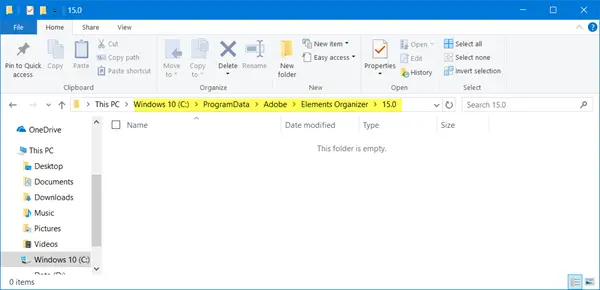Photoshop Elements Windows Store app crashes
Open File Explorer and navigate to the following folder location: Make sure that you have made Windows show hidden files and folders first. Now inside C:\ProgramData, create a new folder and name it Adobe. Open this Adobe folder and create another new folder here and name it Elements Organizer. Again open this subfolder and create a new folder inside Elements Organizer and name it 15.0. So once you have created these three new folders, the path should look like this: Close File Explorer, and launch Photoshop Elements 15 and see. This should help! If this does not help, follow these suggestions:
Repair or Reset the appUninstall and then fresh-install the app.
These reads may also interest you:
Photoshop keeps lagging, closing itself or flickeringPhotoshop crashes or freezes when PrintingPhotoshop keeps crashing or freezing.