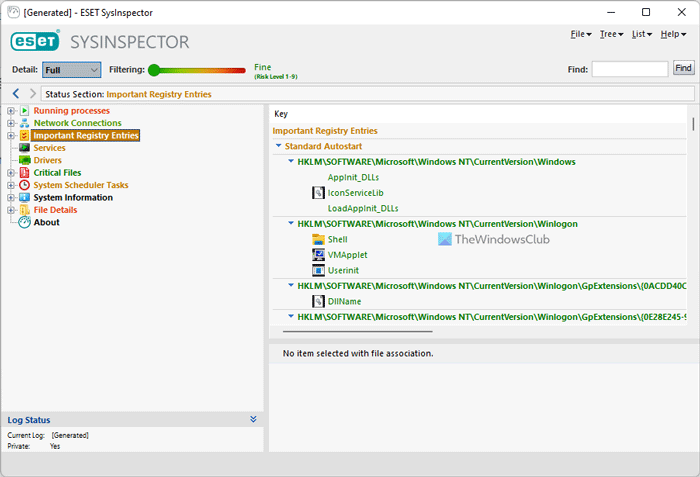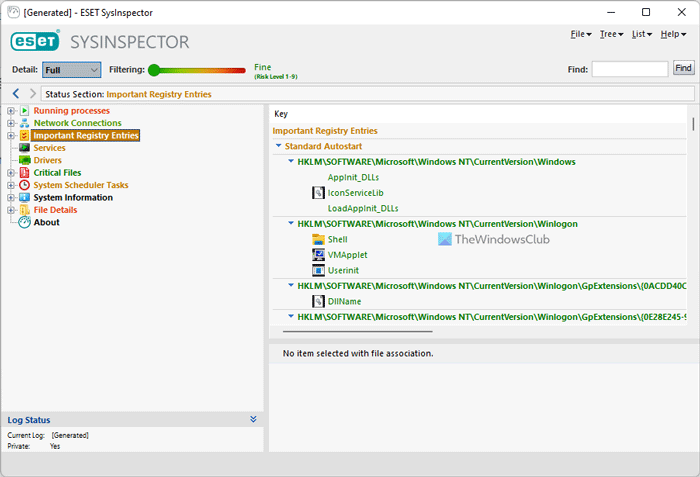Eset SysInspector
It peers into your Windows operating system and captures details such as running processes, registry content, startup items and network connections. Once a snapshot of the system is made, ESET SysInspector applies heuristics to assign a risk level for each object logged. Its intuitive graphical user interface enables the user to easily slice through the large volume of data using a slider to select objects of a particular color coded risk level for closer examination. Key Features:
Ability to generate and save a detailed log to be used by an IT expert or uploaded to an online forum for diagnosisOption to exclude private, personal information from being saved in logsIntegrated Anti-Stealth technology allows discovering hidden objects (e.g. rootkits) in MBR, registry entries, drivers, services and processesAbility to compare two existing logs for differences makes it easy to detect changes over timeLog entries are assigned a color code risk level for easy filteringIntuitive hierarchical navigation of logsFast and compact single file executable, ideal for first responders to run from a USB drive without lengthy installation.
Can I run a diagnostic test on my PC?
Yes, you can run a diagnostic test on your PC. However, it is required to install third-party software to get the job done easily. Although you can perform a diagnostic test with in-built tools manually, a dedicated tool makes things easier. For example, you can use Eset SysInspector to get started with the process.
What is the best computer diagnostic tool?
There are loads of computer diagnostic tools available in the market for Windows 11 and Windows 10. However, Eset SysInspector is one of the best and free that you can use on Windows 1/10 PC. Whether you need to find out critical files, check Registry Editor, or diagnose network connections, you can do everything with the help of this tool. Eset SysInspector is an integral part of ESET Smart Security and ESET NOD32 Antivirus, but it can be downloaded as a stand-alone app, for free!