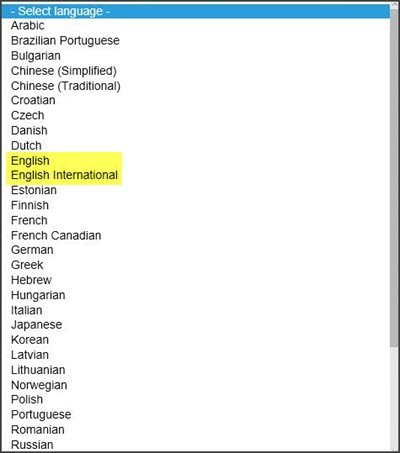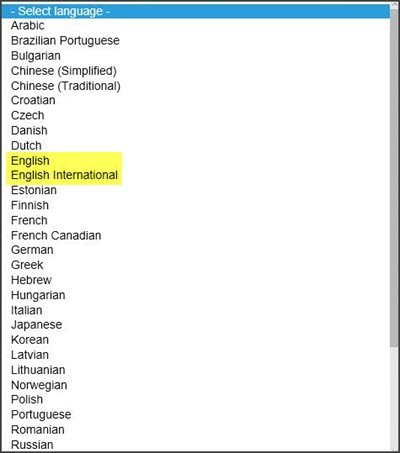Generally speaking, there are far more similarities between the two versions than differences. If you are unable to decide between the options, you are in the right place. In this article, we explain the difference between English and English International in the Windows OS and, help you understand which one best suits your region.
English vs. English International in Windows 11/10
Windows English and English Internation have the same features and functionality. However, there are a few minor differences when it comes to default settings and spellings. If you live in the UK, US, or any other English-speaking country and find it confusing to select between the language English and English International, read further to get the clear difference between the two.
Spelling
Windows comes with the same features irrespective of which language version you are using. The main difference between Windows 11/10 English and English International is the spelling. Both versions have a few minor spelling differences like the English version drops the usage of the letter u in some words in order to match the spelling with pronunciation. For example, English International spells the word as ‘coloUr’ while the English version spells the word as ‘colOr’.Similarly, the word ‘personaliZation’ in the English version is spelled as ‘personaliSation’ in Windows 11/10 English International. In general, Windows International targets people who know British English, and the English version is meant for Windows users living in the United States.
Default Settings
Apart from the differences in spelling, the two versions have few variations in the default settings. The two variants target users across different regions, and hence, they display different default time zones, currency, and metrics.
The Windows English version has US Pacific Time(PST) as its default Time zone as it targets users from the United States and the clock displays time in 12 hours format.Meanwhile, the Windows English international version has a default time zone set to its country, and the clock displays time in 24 hrs format.
Additionally, the two version displays currency and metrics specific to the users living in the UK, US, and other international English-speaking countries.
Wrapping up
Both the Windows 11/10 English and English Internation embeds the same features and functionality. However, it has a few minor differences when it comes to default settings and spellings. In simple words, Microsoft has chosen to label British English as International English, and American English as English. Depending on the country you live in, you can easily switch to the languages and choose the appropriate option that you want to have on your computer during the initial setup. Hope this clarifies the subject.