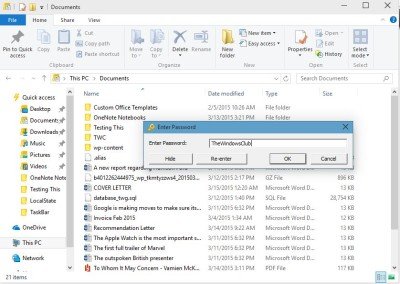Kryptelite free encryption software for Windows
Unlike the many file encryption software I’ve tested, Kryptelite is very easy to use and is designed for the home user. Users can encrypt and decrypt with just a few clicks of the mouse, yes, it is that easy to use. Furthermore, the software allows for the shredding of an unlimited amount of files just by right-clicking in Windows. For those who do not wish to right-click, it is possible to drag and drop files to the Kryptelite icon on the desktop to have them shredded. Many users would be glad to know that ZIP and BZIP2 compression is supported here. While Kryptelite gives up support for command-line capability, multi-pass shredding, legacy ciphers and other features found only in the premium versions, it does not give up industry-standard AES 256-bit encryption. We like the fact that Kryptelite forces the user to enter a password twice, along with recognizing content on network shares and USB drives. We also have the option to choose different icons for files and folders, but that’s not something we wanted to play around with. The tool may lack 64-bit processing; the ability to utilize multiple processor cores for faster performance among other things, but it is great nonetheless. Home users do not tend to encrypt files in the gigabytes, so the need for multicore processing and 64-bit support is moot. One interesting thing about this encryption software is the amount of Windows versions it supports. We were surprised to find out it goes all the way back to Windows 2000 because not many regularly update software in this day and age still support versions of Microsoft’s operating system before Windows XP. Kryptelite can be downloaded here. The file size is close to 9MB, and yes, it works flawlessly in Windows 11/10 too.