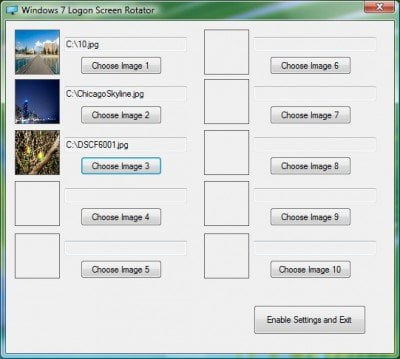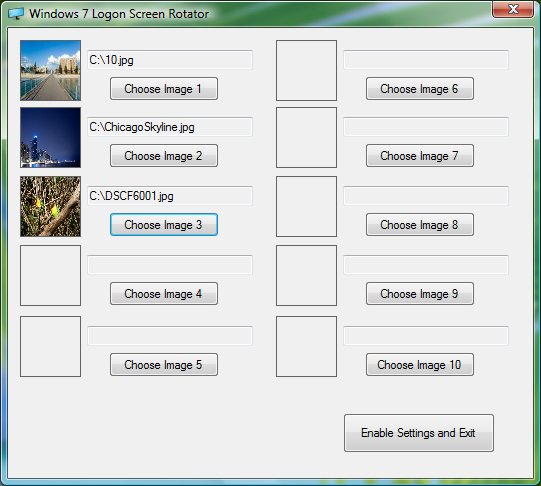Windows 7 Logon Screen Rotator
luke_smily_face of Neowin, has made this little app for himself, but after seeing a few people ask for such a program he has put it up for download to all as freeware. To use the application run the exe and choose your images, then click “Enable Settings and Exit”. You will then be asked which image you would initially like to use, the program will then exit. You will need to only launch this application when you would like to change the set of images. If you wish to remove the applications settings and files run the also included app “Remove files and settings” then you will manually need to delete the executables. PS : The newest version and updates will now be available at its new Home Page.