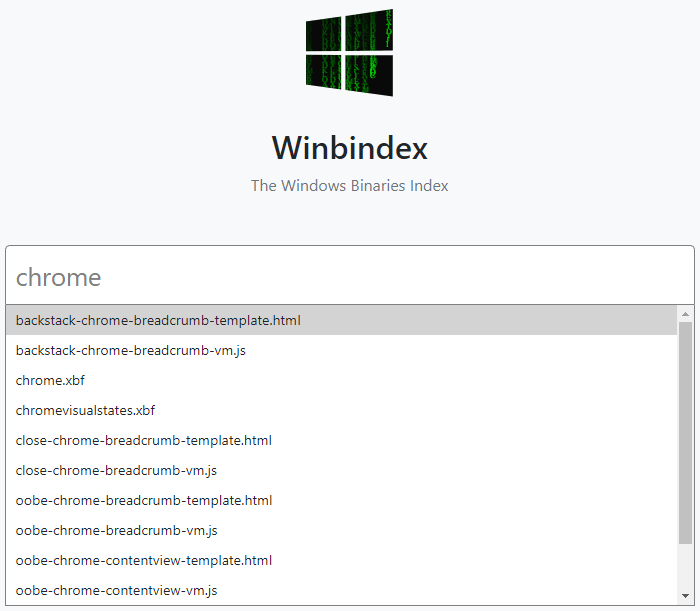Based on a fresh research project, the developer described that he had to track down a flaw that Microsoft resolved in one of the drivers. He was seeking to find out the actual root cause that fixed the flaw. He got the information that a bug exists on an unpatched RTM build, it suggests the flaw is fixed on a fully patched system. In order to get the file version that fixed the bug, the developer checked plenty of files so that it can be identified. But without downloading, there was no way to get the respective outcome, either it ISOs file or update package. You might be well familiar with the way to install an RTM version of Windows 10, turn off updates, but in his blog post, the developer reveals a new method that is quite straightforward and works automatically. The developer had considered three alternatives while searching for the simplest solution. And later he used the hashes provided by the manifest file of the update packages. He uses the hash to find the location of the file available on the Microsoft server.
Download Windows 11/10 OS files from Microsoft
The interface of the usage is pretty user friendly and simple to use. To get it started, open the web browser and head to the Winbindex page. Once there, type the name of a file and then select the result from the list. You can also use the file browser by clicking in the text field on the page. It lists out thousands of relevant search results that index supports. Once you have made your selection, click on the Show button to get the list of available file versions. This will take you to the resultant page that opens lists the Sha256 hash of the file. After that, you will get the Windows 10 version and the update included there. If you want to see the details a file, select a file you want and then click on the show button available under the Extra column. In the same way, you can download it to the local system by clicking on the Download button. But before you download the file, make sure the file has been uploaded to VirusTotal earlier otherwise no data will return. Also, in that case, the download button will remain inactive in its place. According to the developer, file availability has been found to 108,470 files out of 134,515 files that illustrate a success rate of 80.6%. Apart from that, 190 more files had been submitted but the report didn’t include any information about the PE format. Though after scanning them, it solved the issue. The index can be quite useful, but it may not be complete. Consequently, different things here can be done to improve in the future.