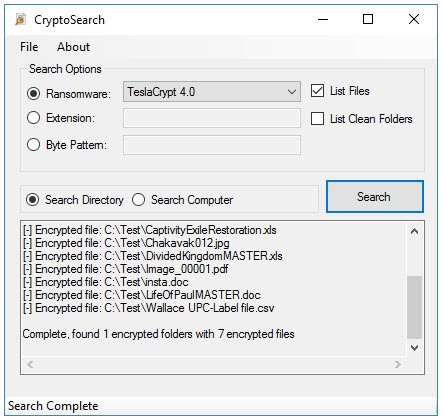The attacks of ransomware have been growing with a rapid speed. What does a ransomware attack mean in general? It simply means you can no longer have access to your system or stored files unless you pay the huge ransom money or find another way to decrypt them. Michael Gillespie, an immensely popular security researcher, has now come up with this excellent Windows app which helps victims of ransomware infections. Let me introduce you to CryptoSearch.
CryptoSearch identifies Ransomware encrypted files
Developed by Michael Gillespie, this tool identifies the files encrypted by numerous types of ransomware families and provides the user with an option to copy or move the files to a new location. Again, this is done with the optimism that decrypter can recover the locked files. CryptoSearch is not a ransomware decryptor tool or an anti-ransomware software. It is a tool which acts as a recovery and cleaning utility for Systems which have been infected with ransomware. When ransomware attacks happen, it becomes impossible for the PC user to detect all the locked files, hence the best course of action would be to move all the encrypted data to a backup drive and further wait until the experts find the solution to break the encryption.
How does CryptoSearch help
1] Automates Search Process & Movement Of Files This tool helps the user by automating the search process and movement of the files to a new location. Once this operation is completed, the System owners have a backup of the infected encrypted data. CryptoSearch also helps to clean the PC by removing the infected files from the system, cleaning the hard drive and reinstalling the Operating System.
2] CryptoSearch & ID Ransomware Work Together CryptoSearch and ID Ransomware actually work together this means that the user needs to be online when executing this application. According to Michael Gillespie, the CryptoSearch app will query the ID Ransomware service to retrieve the required data and also to identify the type of ransomware which has made the user’s computer inaccessible. The ID Ransomware tool ensures that it recognizes all the latest ransomware types and also detects their encrypted files. To put in simple words, it doesn’t really matter which ransomware attacks your device, as long the description of the ransomware is available on ID Ransomware database the user will be able to use CryptoSearch without any problems. 3] Copy, Move or Relocate Encrypted Data CryptoSearch app uses the user’s database to search the local file System, identify the ransomware infection and further find all locked files. After this app identifies all the types of files successfully, the PC user is asked if he wants to copy or move files and then asked where to relocate encrypted data, this message is prompted via the menu. The tool is very smart as it allows the user to transfer the files by keeping the initial folder structure. Like the other attacks, users can work to avoid ransomware. Here are some expert tips to avoid ransomware attacks and get protected against it.
Use trusted antivirus software and firewallTake regular backup of your system filesBlock all Popups as these are a common tactic used by cyber criminalsAvoid clicking on links inside emails, and visiting suspicious websites. Exercising caution is a good way to be protectedSimply disconnect from the Internet if you receive a ransomware note. This ensures your personal data isn’t getting transmitted back to the criminals.
Conclusion CryptoSearch is an awesome remedy for the victims of ransomware. The users of computers have been terrorized for years now, and CryptoSearch may just provide enough support if not the complete solution. Please note that this program does not decrypt data. Offline mode support has also been added to this tool. This tool is under development, which means that soon more features of this app will arrive. You can also download the CryptoSearch tool from bleepingcomputer.com.
Can you decrypt ransomware encrypted files?
There are some tools that may help you decrypt encrypted ransomware files on Windows 11 or Windows 10. However, in most cases, it is next to impossible to decrypt any file that is locked by ransomware. Nowadays, ransomware is more active and advanced than earlier, and that is one of the reasons why you may not be able to decrypt ransomware encrypted files.
How does ransomware work and spread?
Generally, ransomware comes from the internet when you download files from untrusted sources. It encrypts your data and creates a vault to store them on your computer. Then, the attacker demands money in exchange for the decryption key. Whether it is on Windows, Mac, or any other operating system, a similar process goes through everywhere.